Bengali/ Bangla Newspaper In Your Mobile/Cell phone
All the mobile phones which support complex script and Bangla unicode can use to read newspapers.
2. Which software is needed to read Bangla in mobile phone?
Operamini version 4.2, 5.1 and 5 Beta
Download operamini from m.opera.com site using your java, symbian or smart phone.
3. How to configure operamini to read Bangla newspapers?
or how to read Bangla in opera mini?
- Open or run your operamini in your mobile
- Type opera:config at the address bar and press Ok
- Change the settings Use bitmap fonts for complex scripts to Yes and click the Save button.
- Now type www.sonarbangladesh.com at the address bar and press Ok and see the list of most popular Bangladeshi newspapers and read them.
- Go to Tools next Settings and Tick the mobile view to read better.
………………………………… …………………………………….. ……………………………………….. …………………………………
Read Debdas, Borodidi, Anisul Huque’s Maa in Bangla on your mobile phone
1. How to download these mobile-book in your mobile?
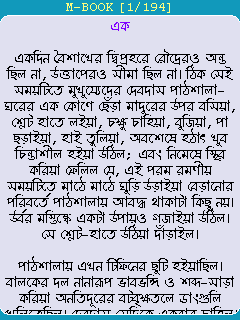
N.B: These softwares developed and maintained by Md. Waliul Islam Mondal.
Mobile Youtube – How to download video from youtube directly in your mobile
**** **** **** **** **** **** **** ****
*
*
*
1. How to download youtube video in 3gp or mp4 format in your mobile /cell phone?
Browse clickwap.mobi site from your mobile browser (from opera mini, UCBrowser or mobiles browser).
Click on mobile youtube.
Type video name in search videos box.
Click on search.
Select a video file from the list.
select 3gp to Download.
click on save.
After download the video file, enjoy it in your mobile phone!!!
*
*
*
**** **** **** **** **** **** **** ****
Video Chat / Video Call On Mobile Phone – How to make a video call from mobile to mobile or PC
——- ——- ——- ——- ——- ——- ——- ——- ——-
Hello friends! Today we will discuss about video call/chat from cell phone.
1. Which Software is needed?
imichat software is a free video chatting software. imichat is needed to make video chat.
2. How to download imichat in your mobile or in your pc?
It is very simple! Just brows http://www.imichat.com/en/ from your mobile or pc.
For smartphones, symbian v2,v3,v5 etc, please choose platform and version of your phone from drop down list and press Phone to download.
To download the PC version, press the button of PC from PC .
Next install imiChat into your cell phone or PC, then you can chat with your friends face to face.
Enjoy global video chat on cell/mobile phone without any call charge!!
——– ——– ——– ——– ——– ——– ——–
Radio Dhaka – How to listen this Bangla Radio in Mobile / Cell phone
Radiodhaka.net is a new but one of the most popular internet radio.
You can easily listen using a virtual radio software in your symbian phone.
Follow the instructions-
1. How to download virtual radio?
Download virtual radio from my page or search at download.com using v radio for s60 v2 or v radio for s60 v3 keywords.
2. How to listen Bangla radio the’ Radiodhaka’ ?
- Install vr_s60_2 or vr_s60_3 in your symbian phone.
- Open VRadio.
- Click on Option and go to channel Groups.
- Select Asia / East – Wi-fi/3G
- select Radio Dhaka
- Enjoy unlimited programs.
- NB: You must need Unlimited Internet or at least 1 GB internet package to listen continue Radio Dhaka.
——————————– ——————————– ——————————– ——————————–